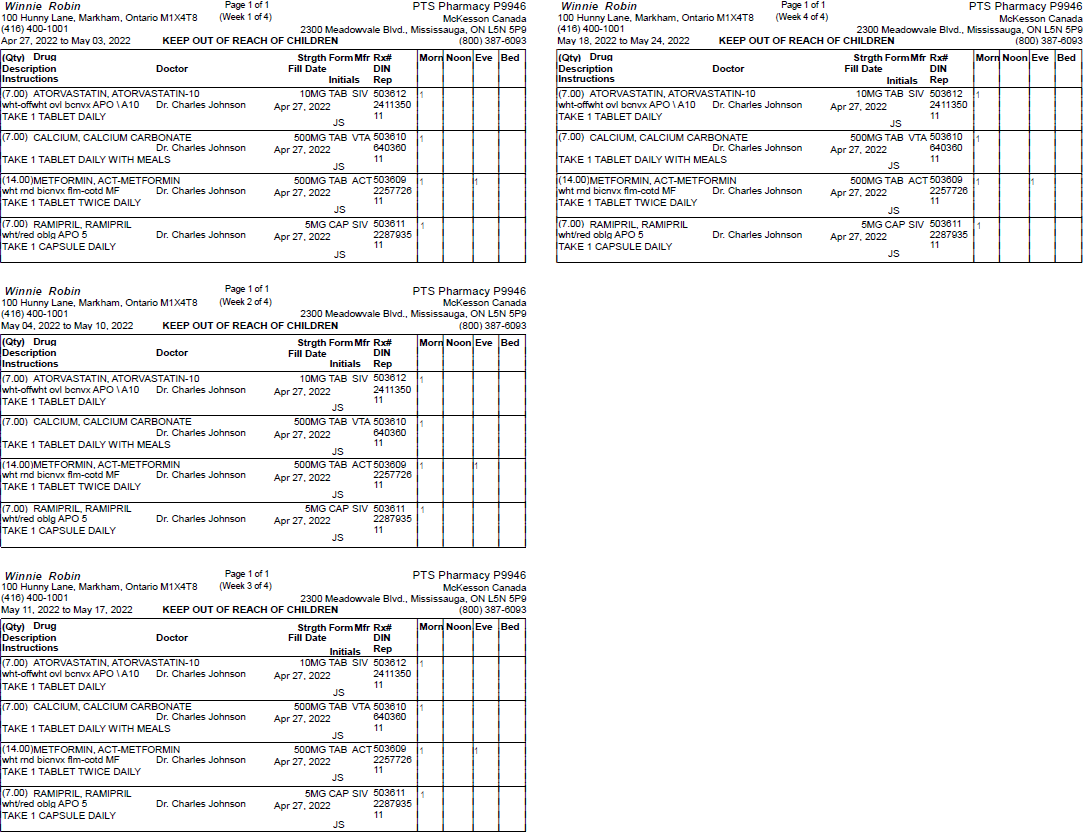Compliance Dosett Grid Report
The Compliance Dosett Grid report is formatted for printing on 6 7x14cm adhesive Compliance labels. It provides a list of a patient's Compliance Pack prescriptions and uses a grid format to display the dosages for each prescription. A maximum of four prescriptions can fit on a label.
For a prescription to appear on the report:
-
The patient must be flagged as Compliance Pack in the Patient Folder Programs tab.
-
The prescription must be flagged as Compliance Pack in Rx Detail.
-
The patient must be active.
-
The prescription must be active with a Complete, Amend, Amend Next, Hold, or Cancelled status.
-
Start Date - specifies the start date for the first week grid. If more than 1 week is entered in the Extended Criteria, the date ranges for the subsequent weeks are calculated based off the start date.
-
Patient - generates the report for the specified patient.
-
Group - generates the report for patients in the specified Group.
-
Cycle/Wing/Area/Floor - generates the report for patients on the specified cycle, wing, area, or floor as entered in the Group Folder Patients tab.
-
Copies - dictates how many copies of the report are generated. Up to 9 copies can be entered.
-
# of Weeks - generates the report for the specified number of weeks. Each label is assigned to a week and displays the week number. The quantity for each prescription is divided by the number of weeks entered, up to 2 decimal places.
-
Print One Patient per Page - separates patients in a Group onto different pages of the report.
-
Packagers - generates the report for prescriptions assigned to the specified packagers. Packager options display if the packagers are active for your pharmacy.
-
Group By - Groups patients by the specified area, cycle, floor, or wing.
-
Patient Name, Drug Name - sorts the report by patient last name then drug name, strength, and form.
-
Patient Name, Fill Date - sorts the report by patient last name then from oldest to most recent fill date. For prescriptions with the same fill date, the prescriptions are ordered by prescription number.
-
Patient Name, Rx# - sorts the report by patient last name then in ascending order by prescription number. Narcotics and regular prescriptions are Grouped together.